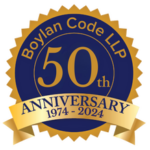Not long ago, that phrase, let alone using three letters as a verb, would have been meaningless to most people in the legal profession. Now I say it almost every day. (If you haven’t yet, you may soon.) It wasn’t so very long ago that the word “fax” was just as foreign. The PDF – meaning “portable document format,” in development by Adobe Systems since 1993 – enables various computer systems, software, fonts, and word processing formats to interface with one another, thus providing a reasonably secure and legible method for transmitting documents electronically. Its widespread use by businesses and individuals is leading to PDF becoming an accepted international standard.
There’s no doubt about it: instant communication and the provision of documentary evidence by electronic means have revolutionized the way we do business. In my work as a senior real estate paralegal, it is increasingly rare to deal with another firm, service provider or client that does not use email for communication, if not for document transmittal. In real estate law, there is a common expectation that the whole pre-closing process can and should be greatly accelerated.
While many people still prefer to work with an actual paper document, and real estate transactions still generate bulging files and stuffed recycling bins, the new reality is that the inperson sit-down closing is going by the wayside. More and more, documents are finalized and due diligence is transmitted by email and overnight courier, reducing the need for face to face closings with all parties present.
It may not be the “paperless office” quite yet, but it’s getting closer. It is therefore worthwhile to deal with this new reality. Two areas deserve consideration:
Updating document organizational systems. Last week I picked up a file looking for a specific document, and although many of the closing checklist items had been marked off as “received,” the folders were mostly empty. Where was everything? One of two places: In the computer folder, saved as PDF files (good); or, attached to someone else’s email, not yet saved to the computer folder (not so good). Even with all those “cc’d” emails keeping everyone in the loop, it may not be clear what should happen to attachments, or which of the recipients is responsible for following through. Here are some suggestions for avoiding duplication of effort, not to mention wasted paper copies, and ensuring that nothing is forgotten:
- Designate a particular person on your team to be responsible for saving attachments to the client’s computer folder. Ask senders to cc that person and forward any messages on which that person is not cc’d.
- Clarify naming conventions and centralize client folder locations, so that electronic documents can be found later by others working on the file.
- Create a subfolder hierarchy so that due diligence documents and correspondence aren’t mixed in willy-nilly with document drafts.
- Indicate on the closing checklist what format the document was received in.
- Systematize which documents need to be printed and who should print them, based on the preferred format of your client’s closing transmittal. Printing may be reduced for increasingly common CD or email transmittals.v
- Scan and save items received in paper format so that a completely digital transcript is available in the client’s computer folder.
- Prioritize the regular backing up of all electronically stored files. Finessing the closing instruction escrow letter. While not having an in-person closing ostensibly saves time and money, the convenience of doing everything in one step and the security of maintaining control over the closing process are relinquished somewhat. Thus, the closing instruction escrow letter becomes a key piece to a smooth closing.
- Draft it early in the game. Let all parties know what is generally expected, as well as what is specifically expected of them.
- Indicate how many copies of PDF documents are to be printed, who is to sign them, and where they are to be sent, recorded, etc.
- Identify as early as possible where money will be coming from and going to, and get the necessary wiring instructions, third party agents, and logistics lined up well before the closing is scheduled.
- Clarify what is to be done if the closing fails to take place.
- Use your current knowledge of in-person closings to anticipate the needs of an escrow closing, and write it all down in a new-and-improved, detailed instruction letter.
- Save various versions of letters you come up with for use in future transactions.
Now next time someone asks you to “PDF it to me,” not only will you know exactly what they mean, but you’ll also have workable systems in place to deal with an increasingly paperless world.
Allyn Van Dusen is a senior real estate paralegal with the firm of Boylan Code, LLP in Rochester, New York. In her 23 year career she has seen many a closing table, many a closing binder, and many a PDF file. For more information, you may contact Allyn at (585) 232-5300 or avandusen@boylancode.com.